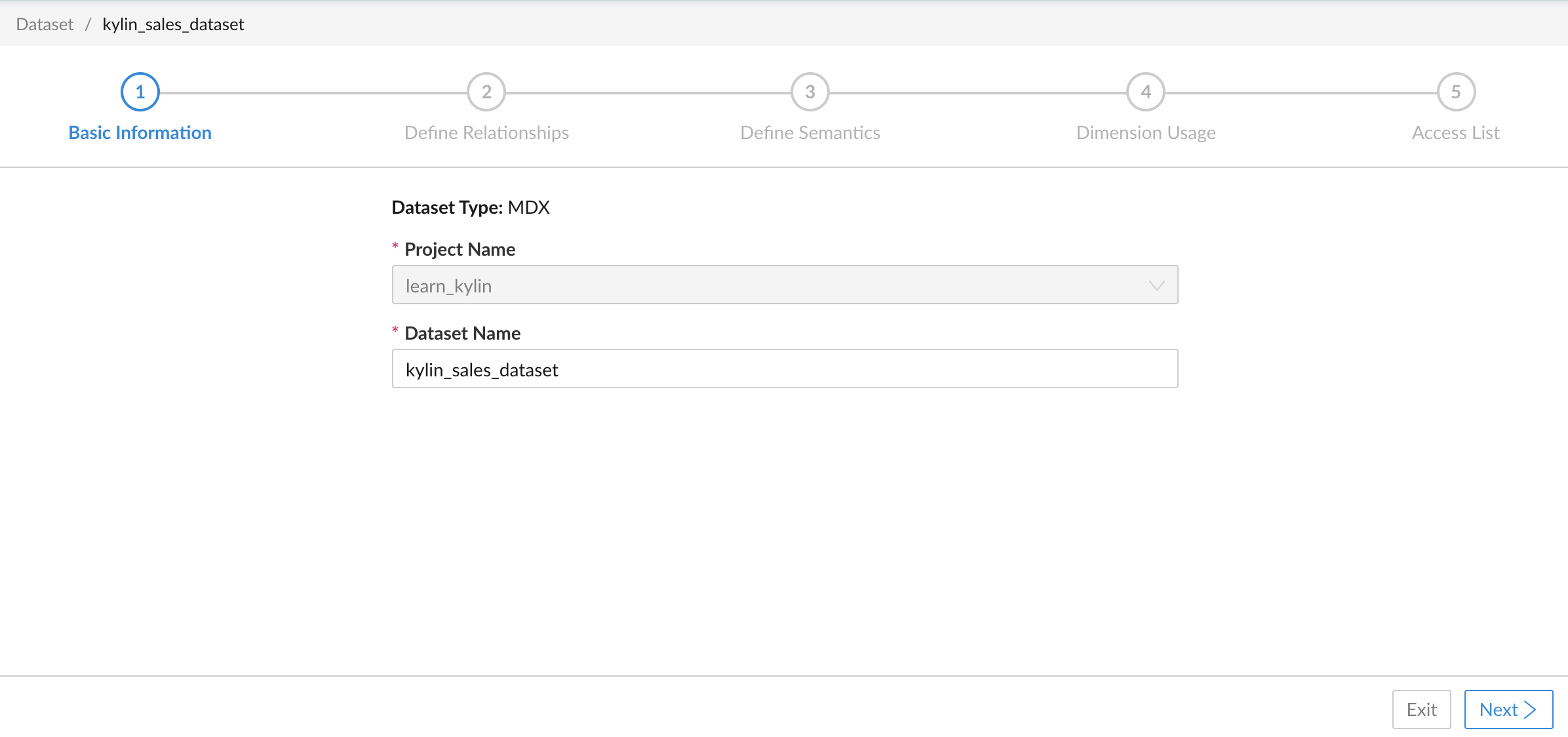Basic Information
This chapter introduces how to design a dataset, using sample data (learn_kylin) as an example.
Open the Web UI and click on the dataset menu to open the dataset list.
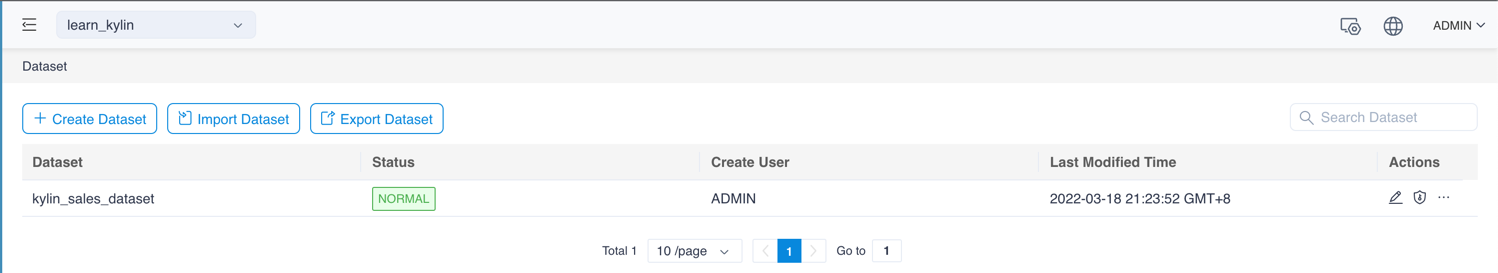
Click the Add button to add a new dataset. Here we create a new dataset named kylin_sales_dataset.
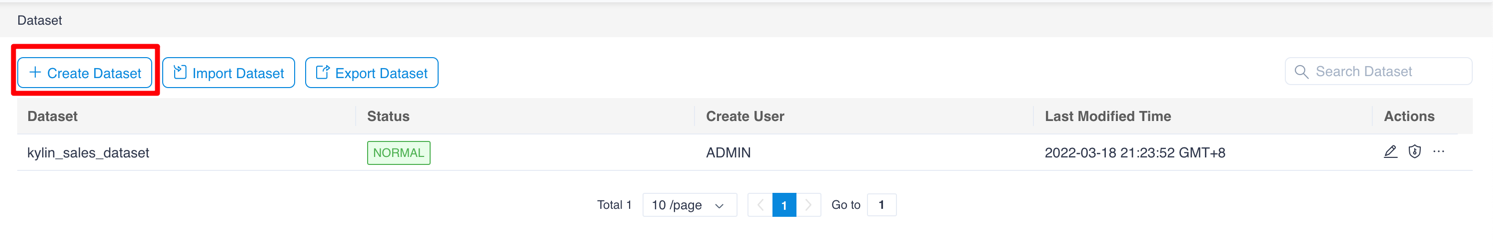
Then you will be taken to the Dataset Design Wizard. At the top of the GUI, you can see the current step.