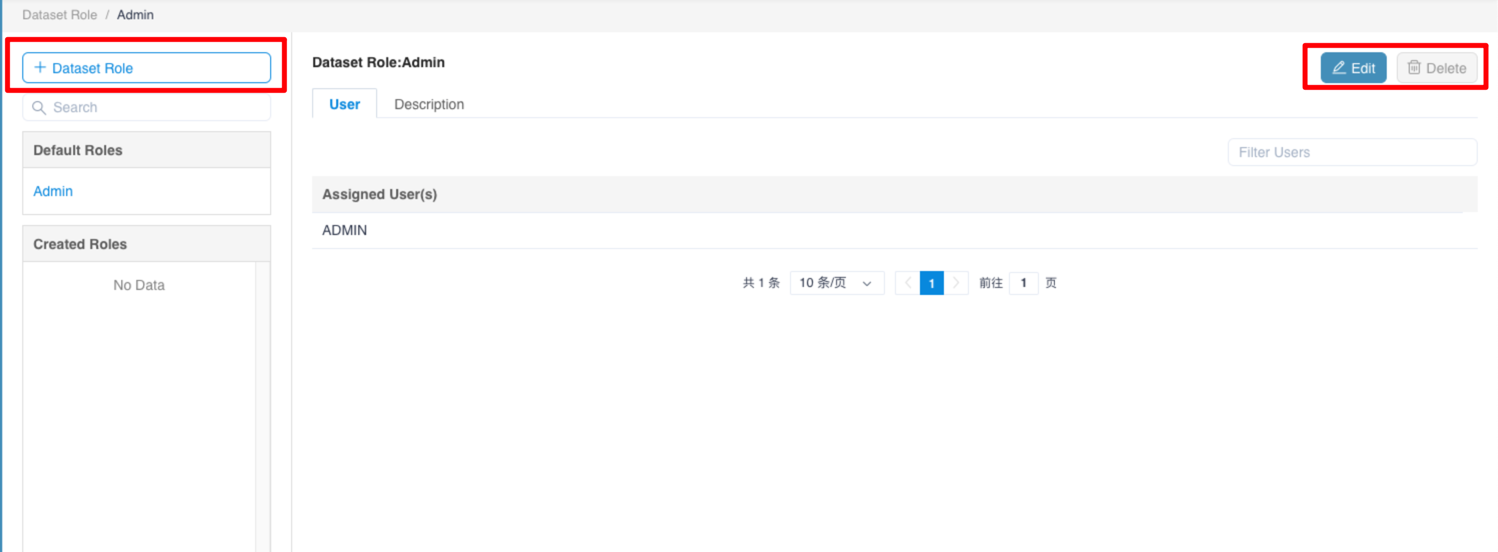Role
This chapter will introduce what a Role is, how the Role decides the permission in MDX for Kylin, and how you can assign roles to users.
Dataset Role
The original MDX for Kylin only provided user-level semantic information permission control. It provided role-level semantic information access control. The following information needs attention:
- When a user is not assigned any dataset role or is configured with a user-level whitelist, the user does not have access to any dataset.
- The user must have at least access to a metric or a calculated metric in the data set, otherwise the user cannot connect to the data set.
- Users should have permissions on the items, tables in Kylin, otherwise they cannot connect to the dataset.
- When a user is assigned multiple roles, the final authority is a collection of whitelists at each role level and user level. That is, if the access authority of user A in the dataset is dimension 1 and measure 1, the access authority of role A is dimension 2 and Measure 2, and user A belongs to role A, then the final access right of user A is dimension 1, dimension 2, measure 1, and measure 2.
Default Role
MDX for Kylin initially comes with a default role, namely the Admin, which has access to all semantic information of all data sets.
Admin role assignments can be viewed on Enter Management Page-> Dataset Roles page.
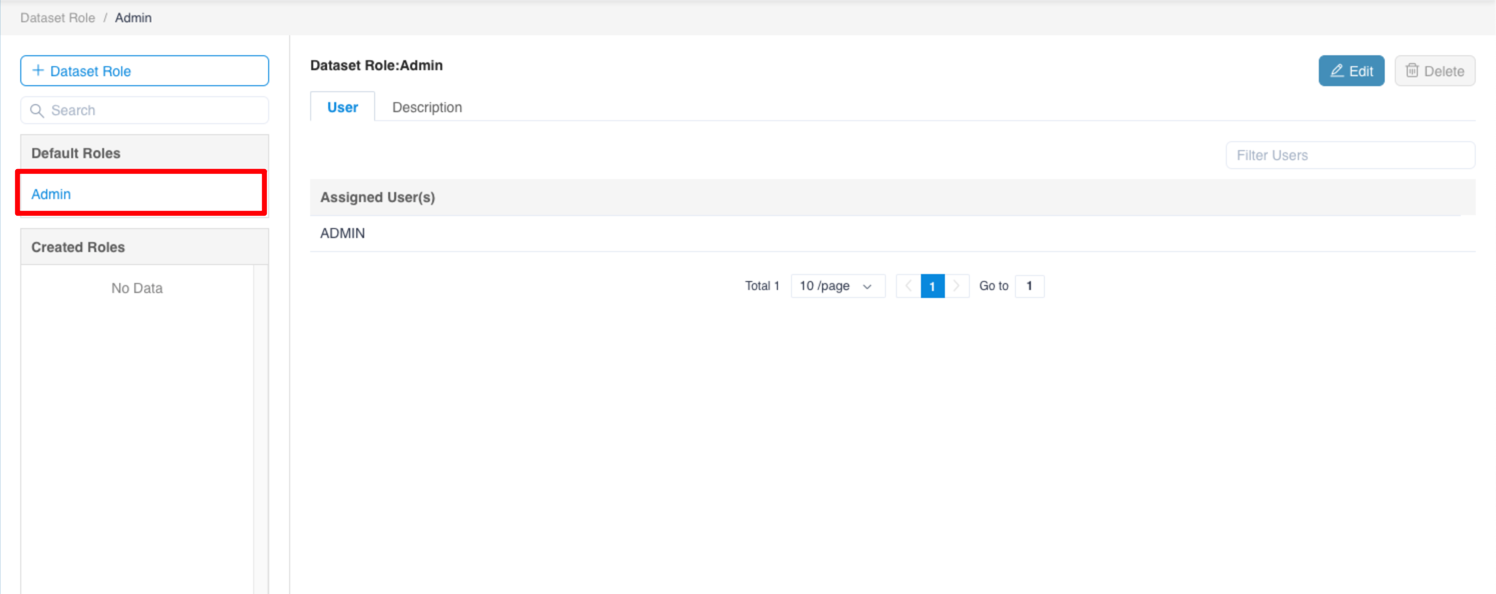
Assign Users to Role
You may go to Enter Management Page-> Dataset Roles to assign users to role in batch. A user will gain the permission as per role. When a user has multiple roles, the user will gain the union of permissions from all the roles.
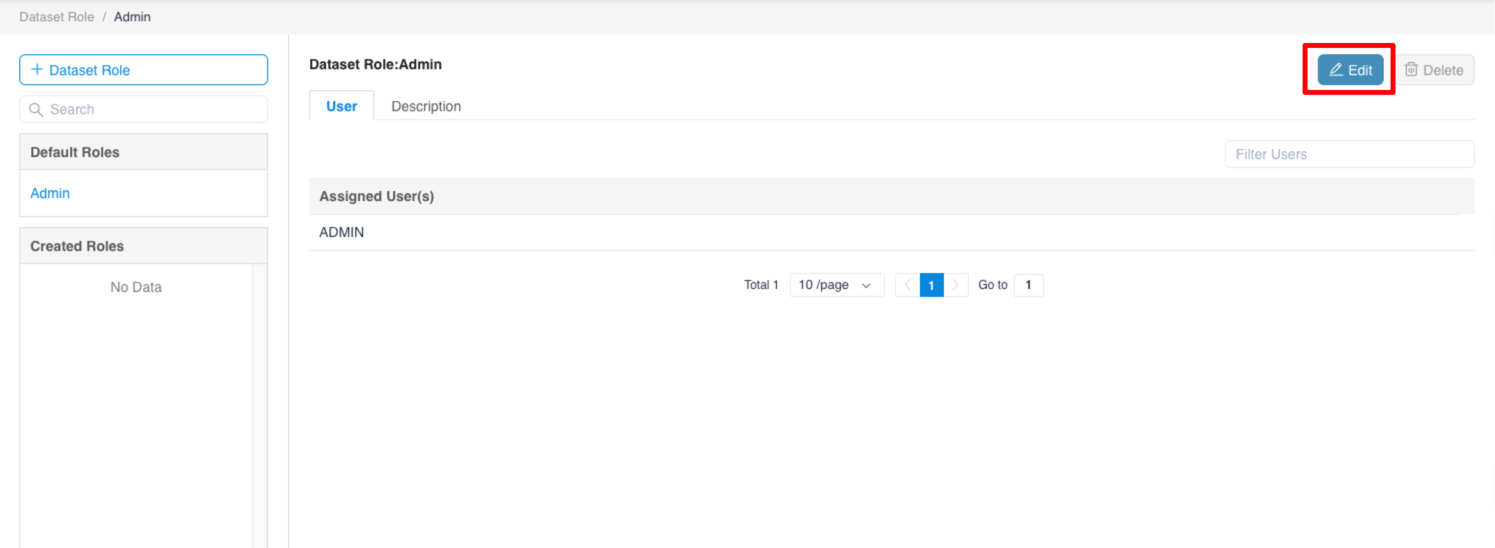
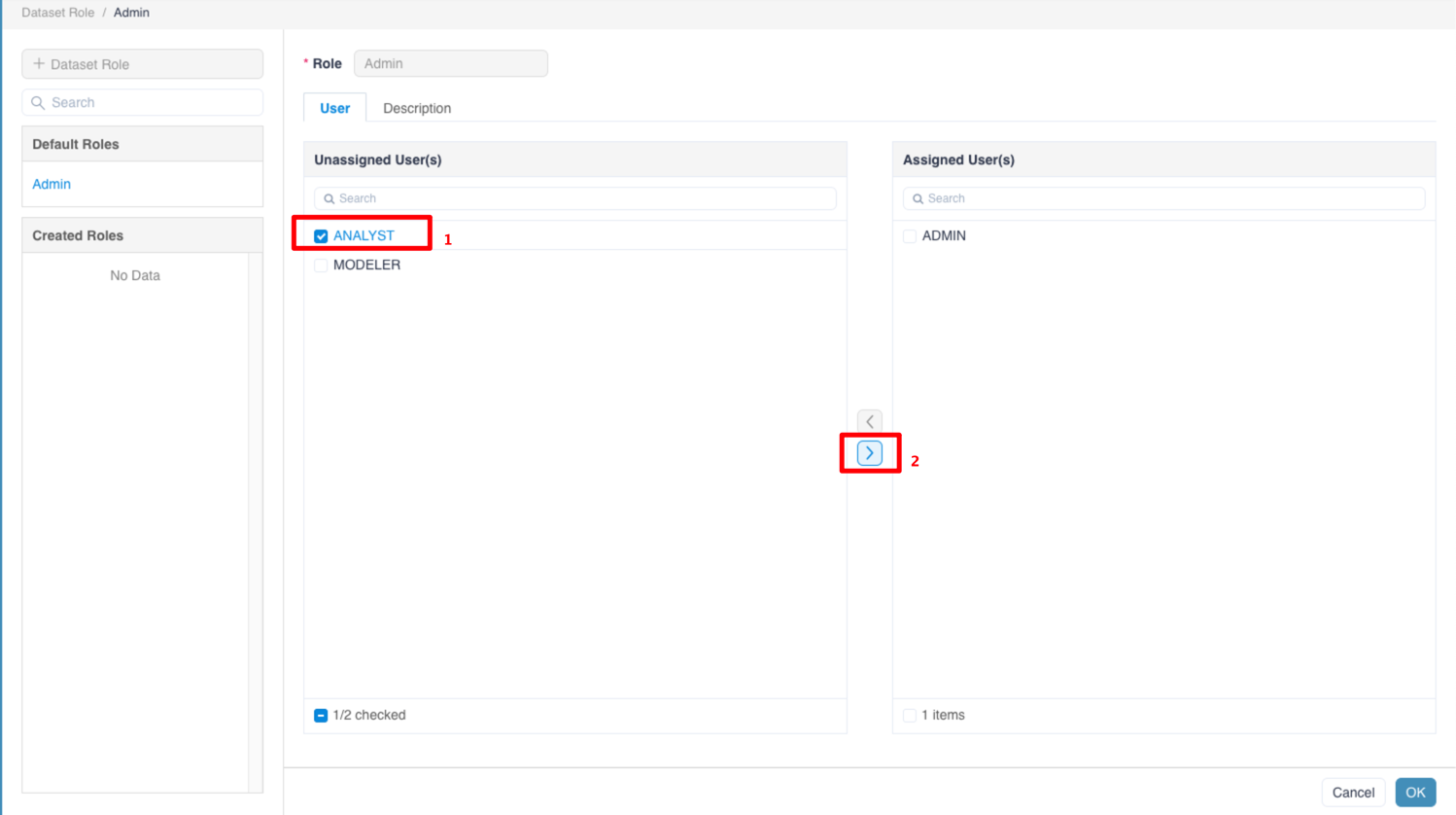
Manage Role
You may go to Security - ->Role to create, edit, clone and delete Role. When you change the permission of the role, you consequently change the permission the user having that role.
Note: Default Role cannot be edited or deleted.