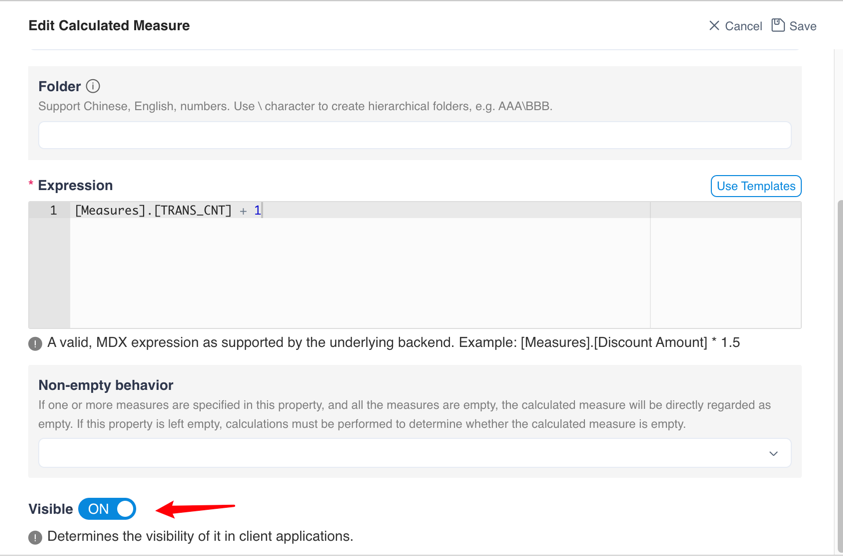Add, view and edit calculated measure
Click the + Calculated Measure button to add calculated measures.
Note:
- On this page you can set the format string. The drop-down box at the format string can be selected either by drop-down or manually.
- The expression at the expression needs to fill in the MDX query
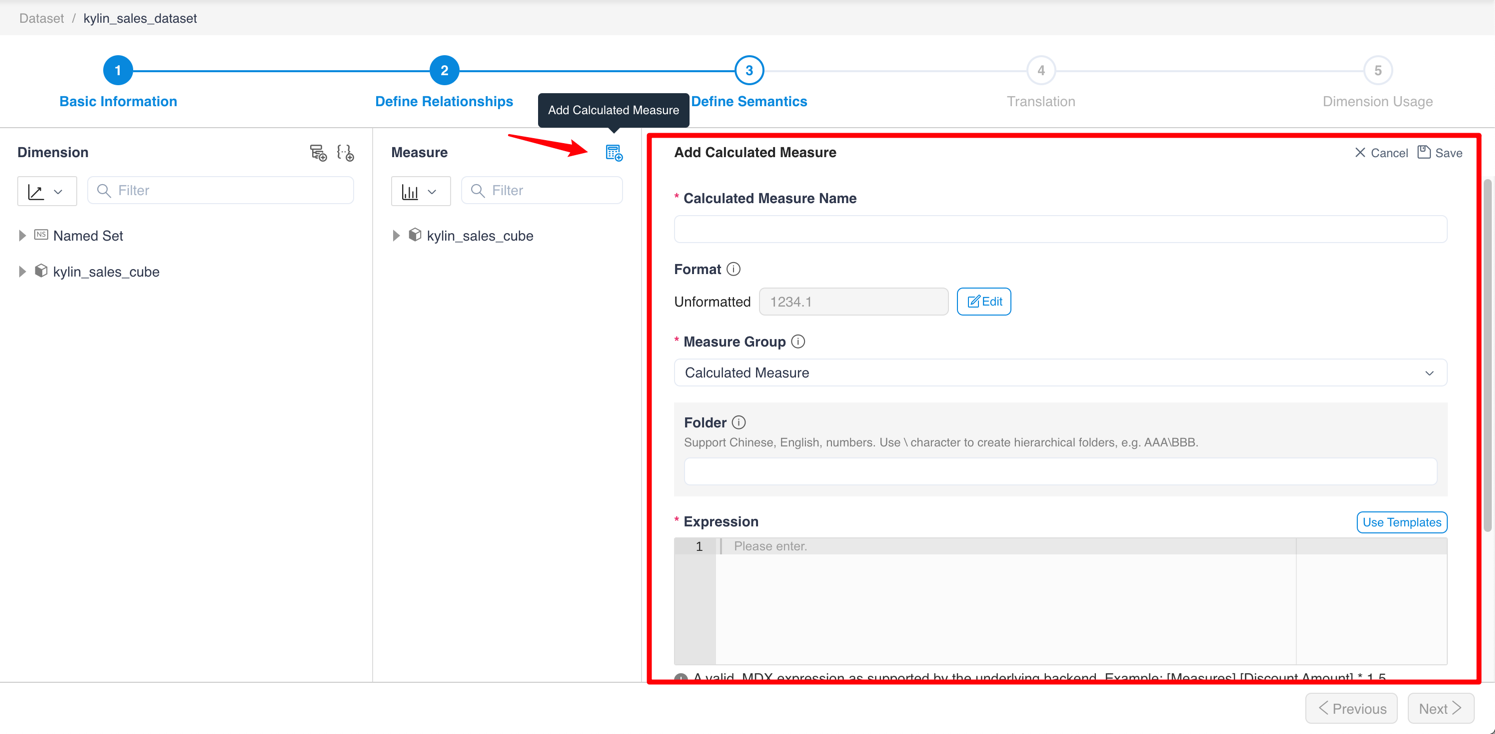
Click Calculated Measure Name to view the properties of the calculated measure
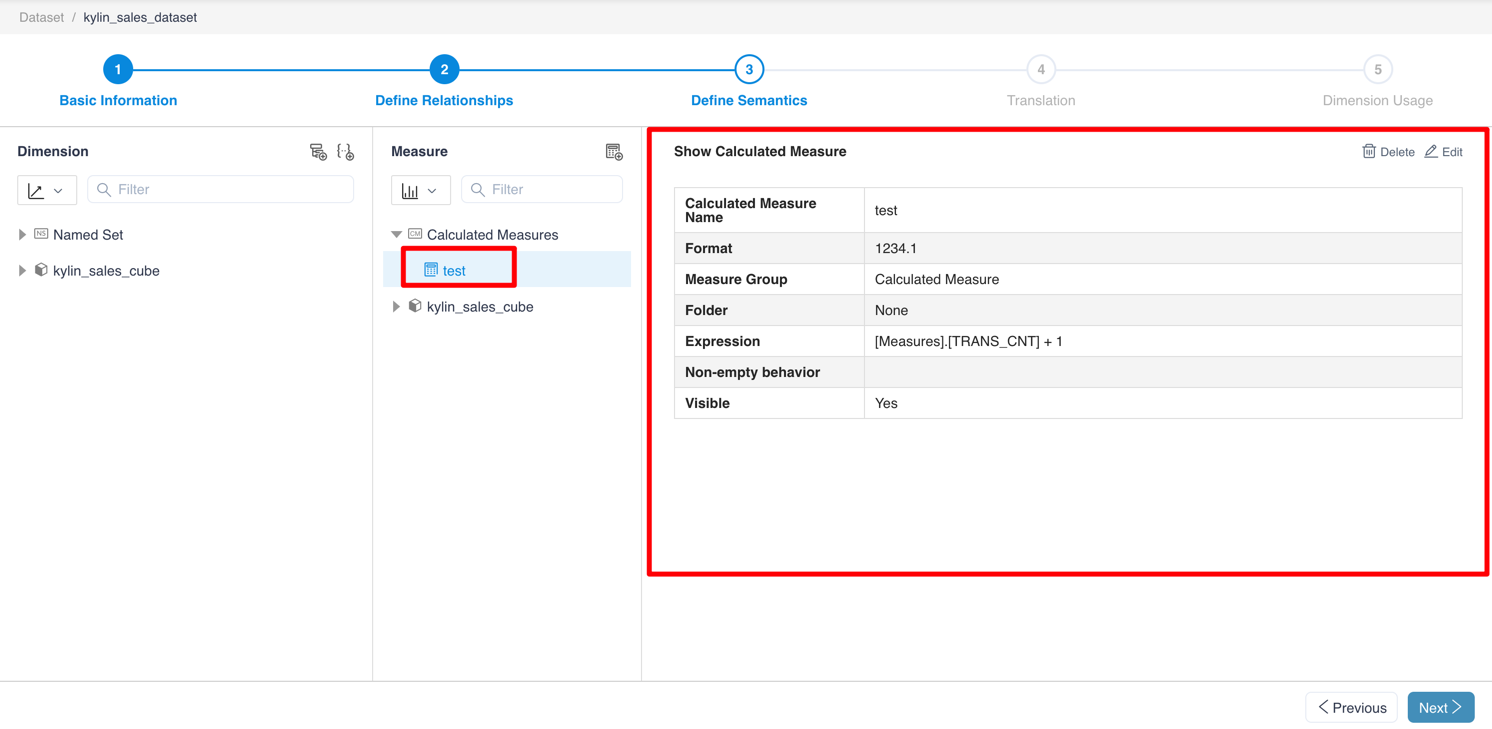
After clicking the Edit button, you could edit the properties of the calculated measure.
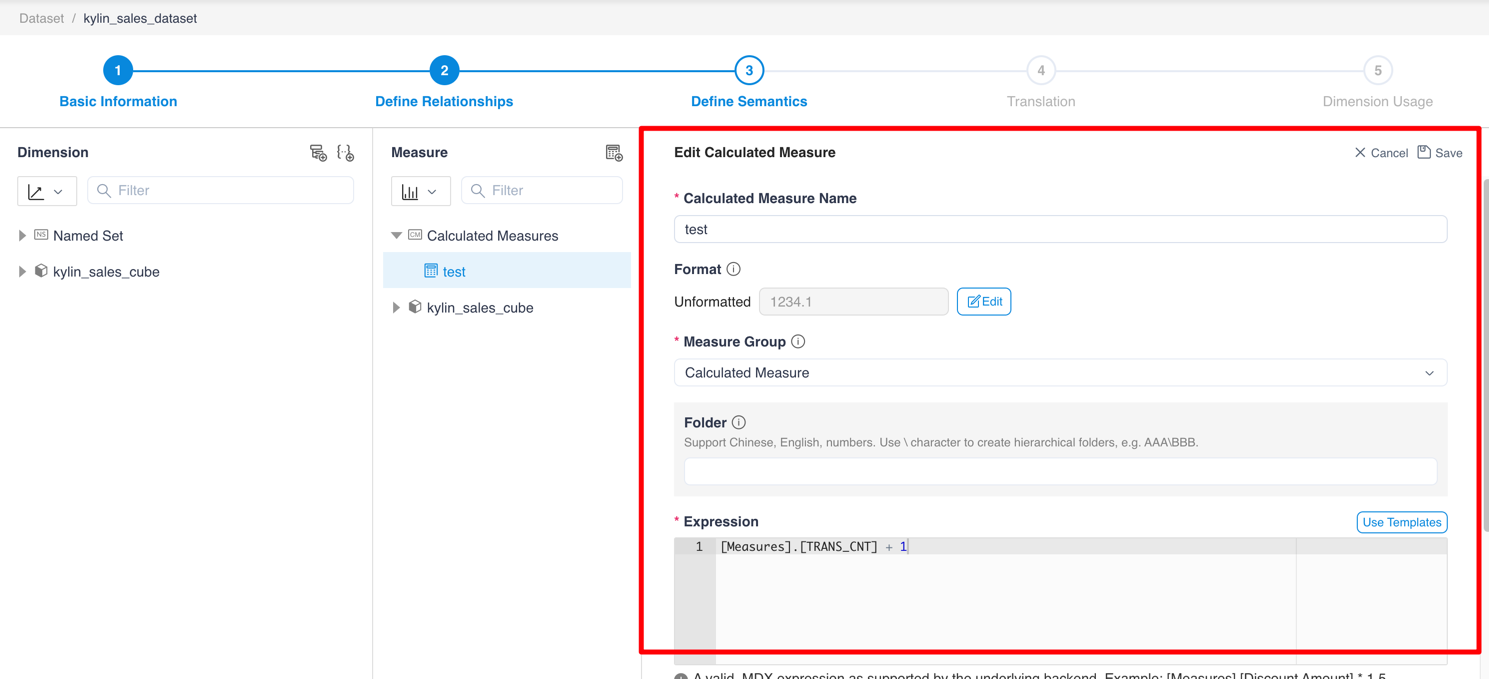
You can set the folder to which the calculated measure belongs here. If you need multi-level folders, please use \ to separate them.
Note: Multi-level folders only take effect in Excel.
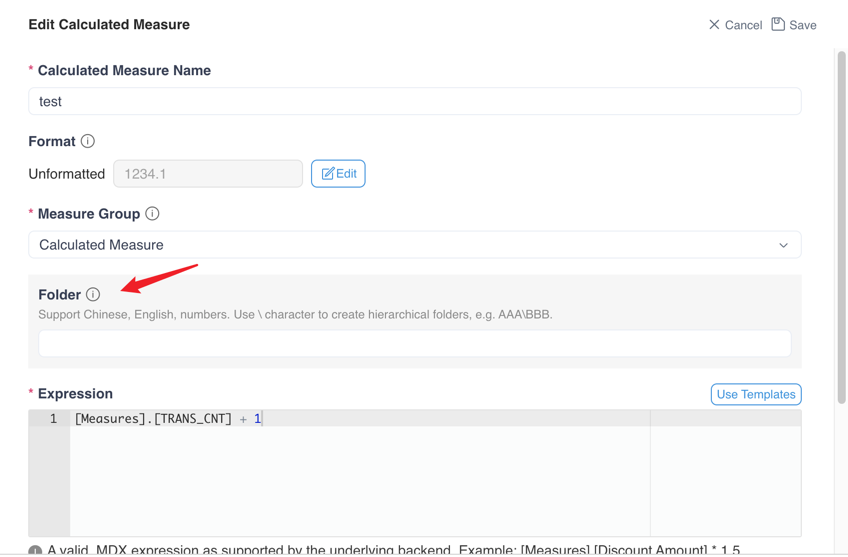
At the same time, you can set whether the calculated measure is visible in the client application.