Query History
All the queries that you executed in Kylin will be saved in query history, you can check it out in the left side navigation bar Query -> History.
This page saves the basic information of queries, such as query time, SQL statement, query user, etc. This helps you to record query behaviors, which enables you to better manage and optimize the models. This chapter will presents you the content of query history page.
View Query History
Click the Query History button in the left navigator bar, you will see all the queries with basic information.
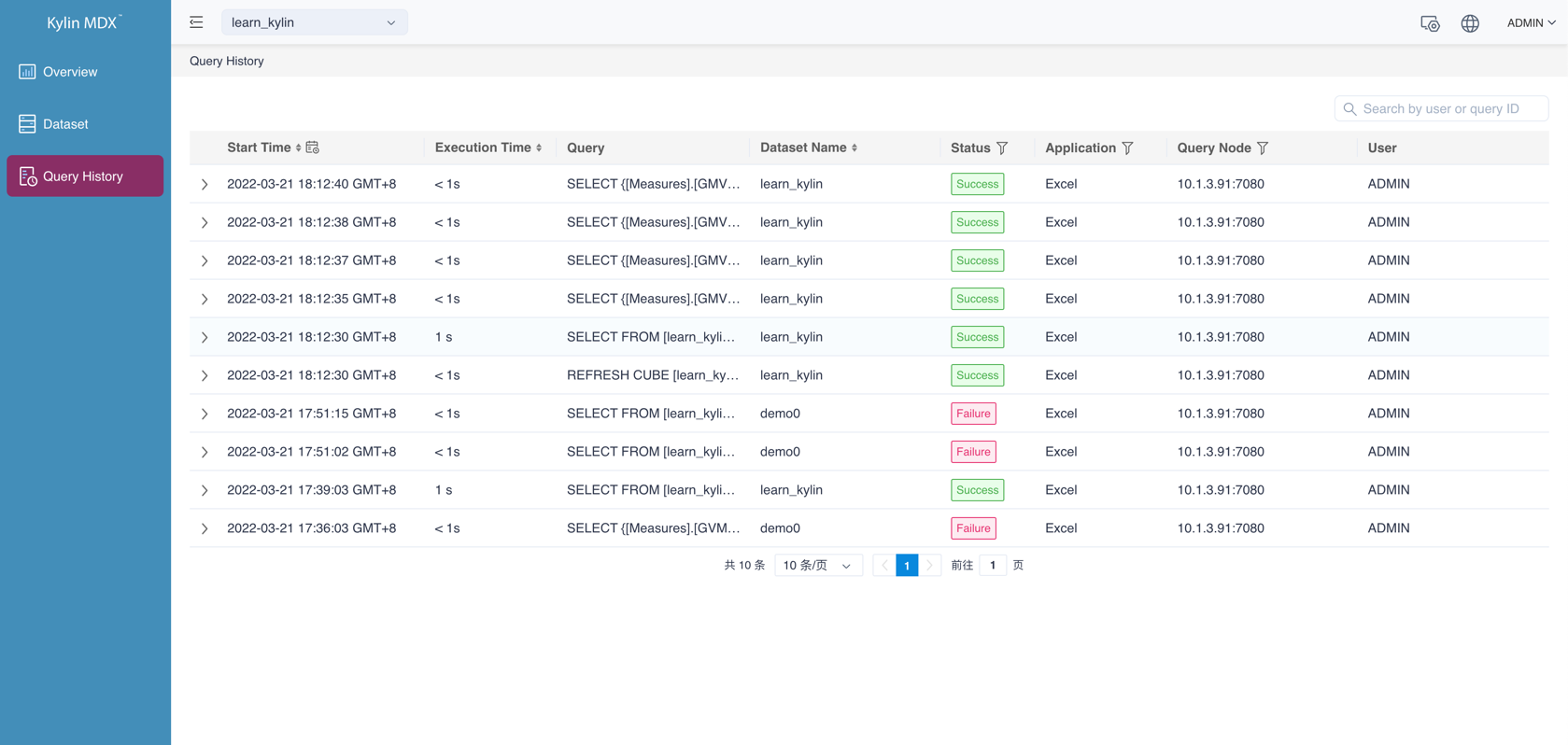
Each line in the list is a query history record. The meaning of the columns are as follows:
Start time: The time the query was submitted.
Execution Time: The time taken to complete the query. If the query fails, it is displayed as blank.
MDX Statement: MDX statement that was executed.
Dataset Name: The dataset used for the query.
Query Status: There are several states as follows:
Success
Failure
Application: The type of BI that submitted the query.
Query Node: The service nodes that handle the query.
User: MDX for Kylin user who submitted the query.
History Details
When you click on the arrow icon on the left side of a query analysis, the details of the current MDX query will be expanded. The information is divided into two parts: query details and SQL statements. The query details show the basic information of MDX scripts and queries (such as: Session ID, query status, etc.), SQL statements show related SQL scripts.
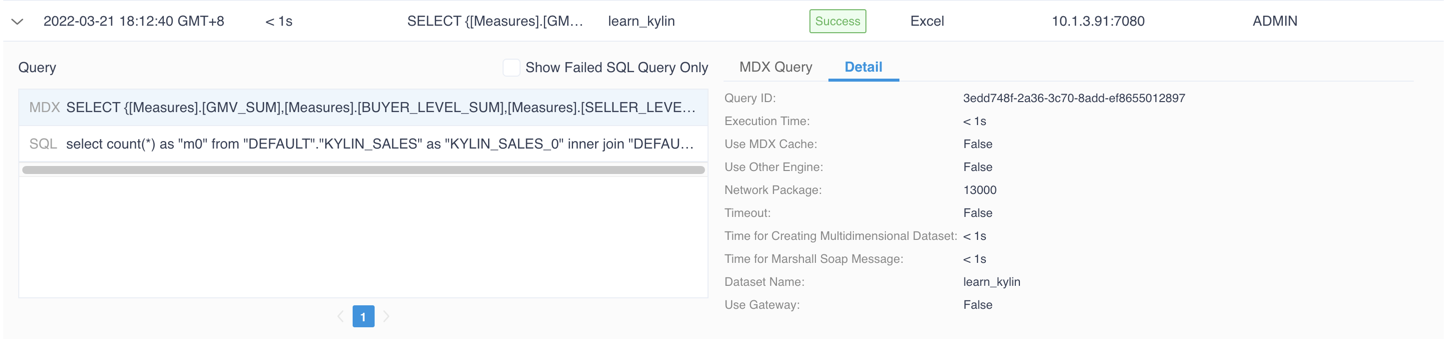
Note: Only the first 1000 rows of Query can be seen in the query details. You can click the copy button in the upper right corner of the query statement box to copy the complete statement.
Query Details
Click View in More Information to show more details:
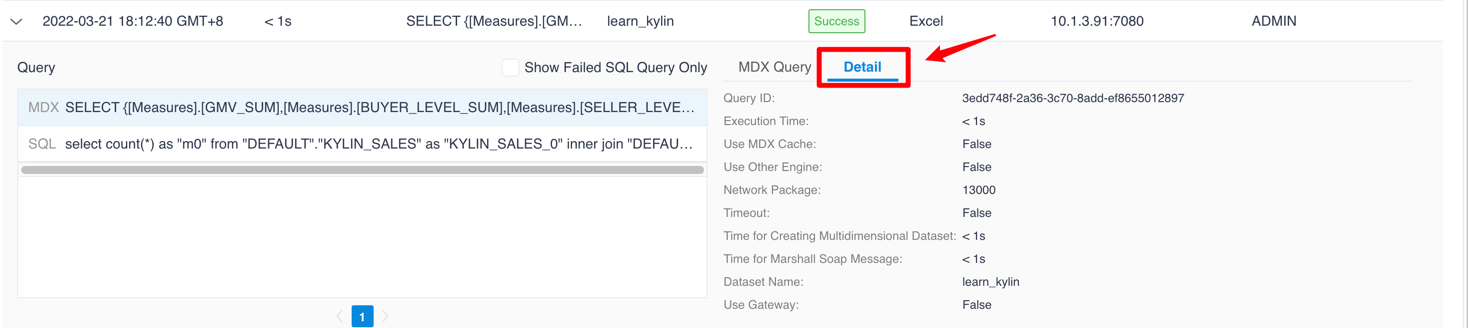
Meaning of relevant details:
Query ID: MDX query execution ID
Execution Time: the total time of the entire MDX query (including the total time of preprocessing, SQL queries, etc.)
Use MDX Cache : query whether to hit MDX cache
Use Other engine: whether to use other syntax execution engine
Network Package: the total bytes of network throughput
Timeout: whether timeout in the query of processing
Time for Creating Multidimensional Dataset: the time for creating multidimensional dataset
Time for Marshall Soap Message: the time for marshall soap message
Dataset Name: the dataset for query to hit
Use Gateway : Whether the client side initiating the query uses MDX for Kylin Gateway.
SQL Statement
Select the SQL statement of query list, and then click the Detail tab to view the detailed information of the SQL query statement. As shown below:
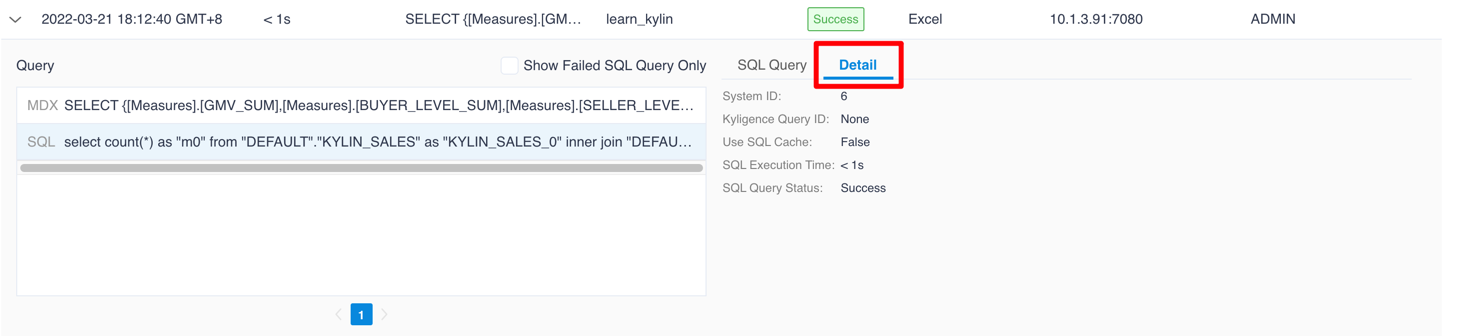
Meaning of relevant details:
Query ID : SQL query execution ID
Number of result rows : Returns the number of rows in the result set
Whether to use cache : query whether to hit cache
System ID : internal increment number