Datasets import and export
Export Dataset
Export a single dataset
Open the dataset page, in the action column of a single dataset, click the ellipsis - > Export to export the ZIP file corresponding to the dataset.
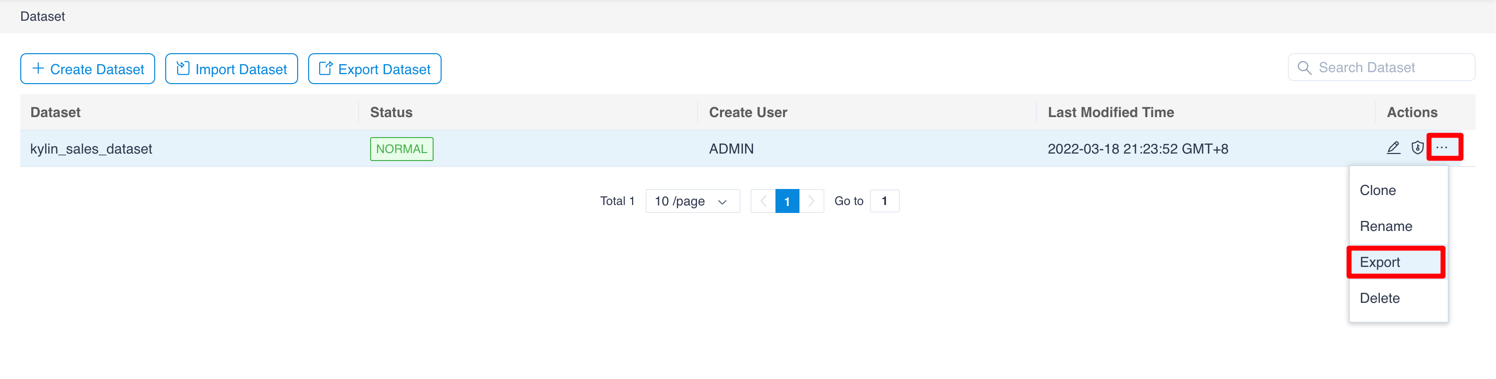
Export multiple datasets
Open the dataset page, click Export Dataset, check the datasets you want to export in the list (you can fuzzy search the dataset name first), and click Export to generate the ZIP file corresponding to the datasets.
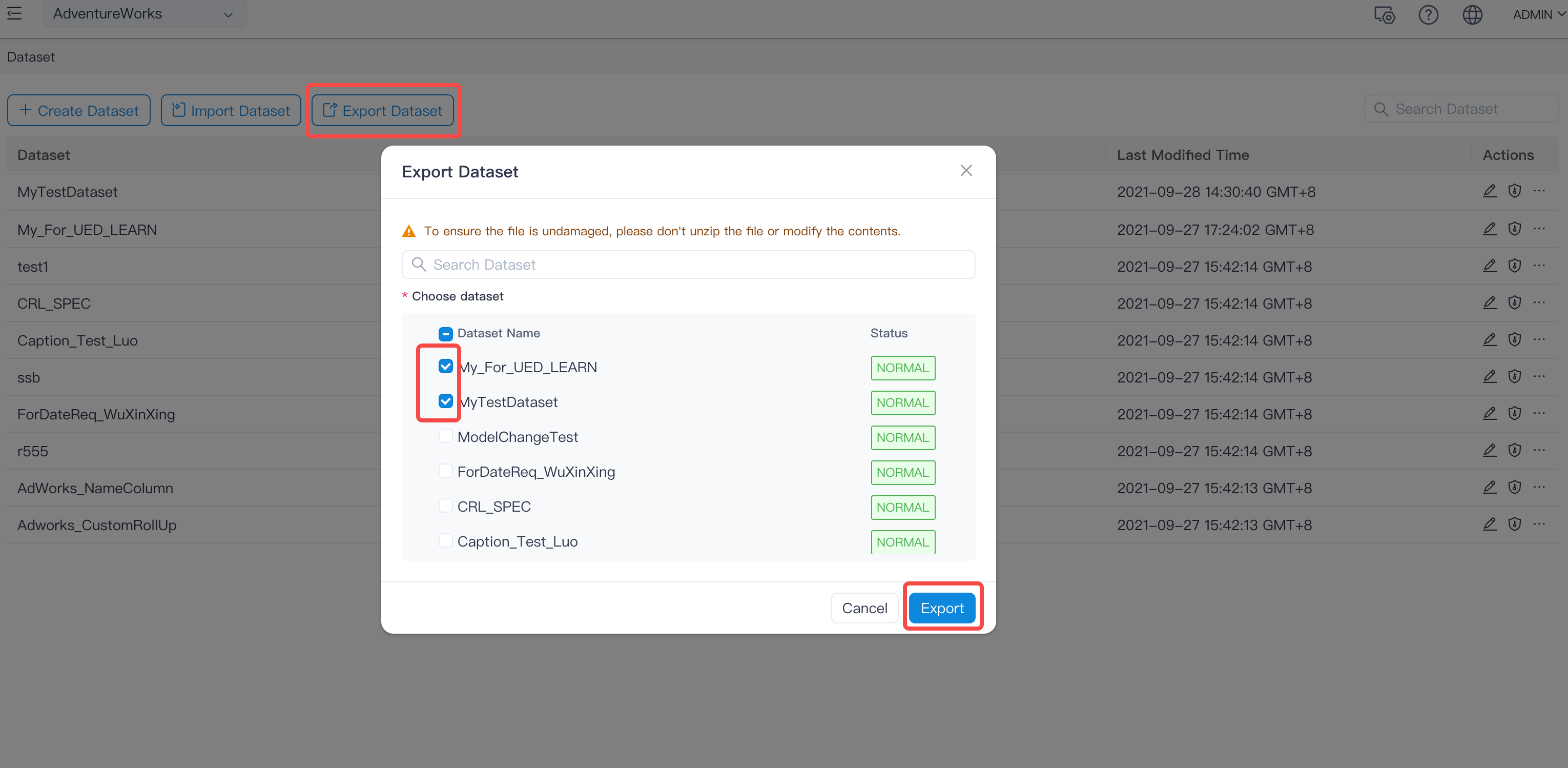
Import Dataset
Open the dataset page, click Import data set, select the ZIP file of the dataset, and click Parse:
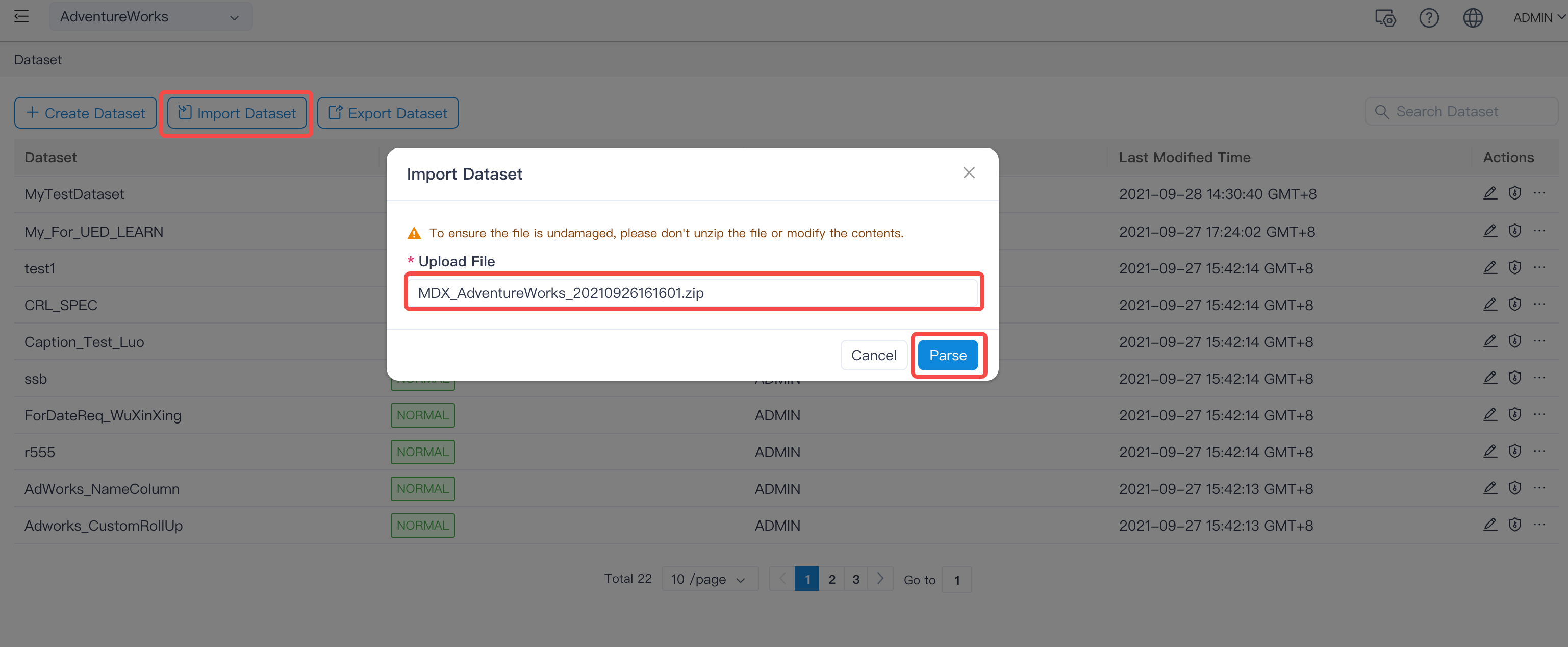
When the analysis is successful, a window will pop up, select the Action type and whether to import permissions, click Import to complete the import.
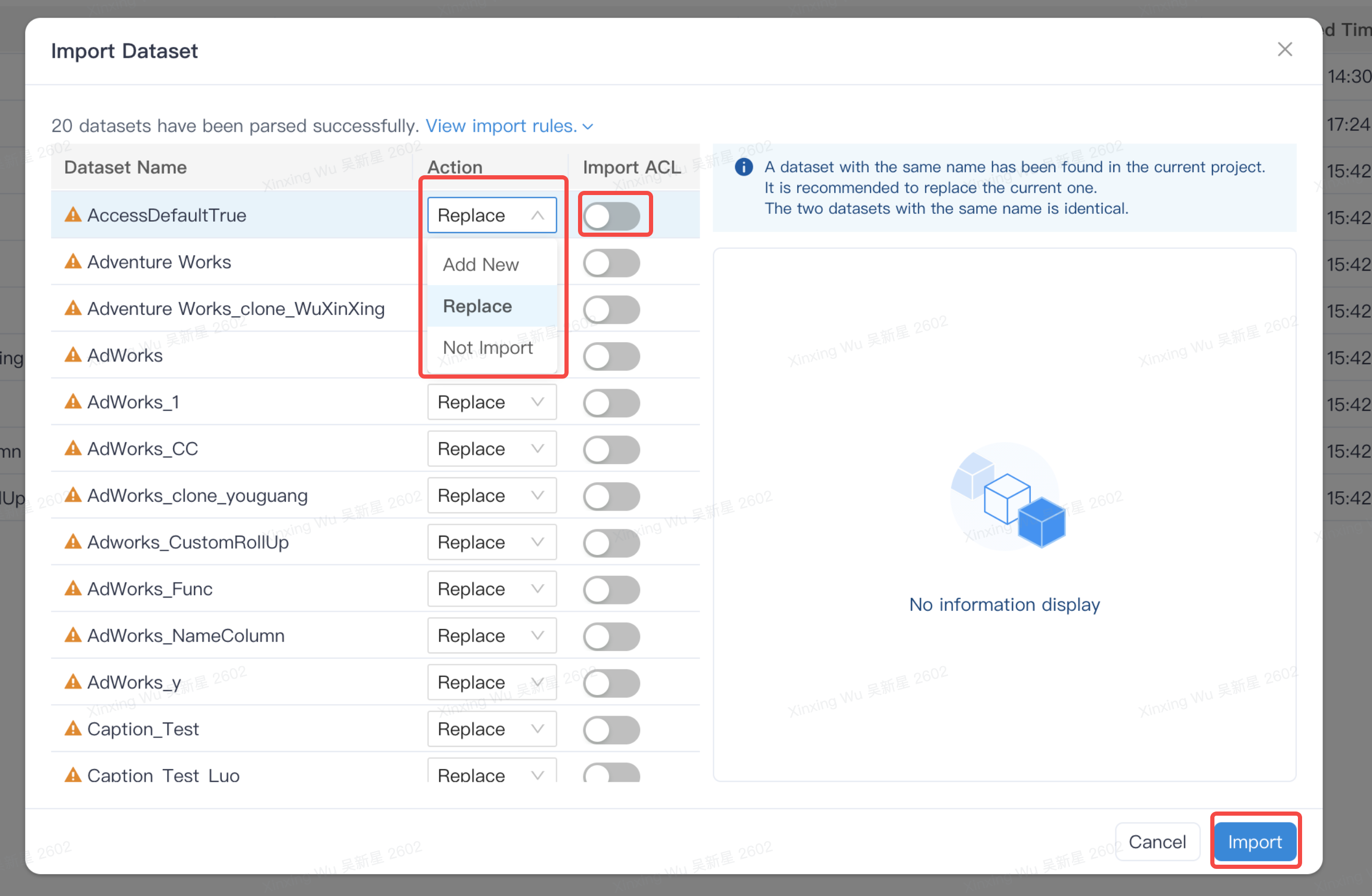
Explanation for Add New/Replace/Not Import
Add New
When there is no dataset with the same name as the source dataset in the target project, the default is Add New operation, and the default drop-down option for the Action column is Add New.
Replace
When there is a dataset with the same name as the source dataset in the target project, the default is an Replace operation, and the default drop-down option for the Action column is Replace.
Not Import
In any case, the user can choose Not Import.
Information about the dataset when importing
The system will display corresponding information on the right according to different operations.
Add New
Display the model name in the new dataset and the relationship between the models.
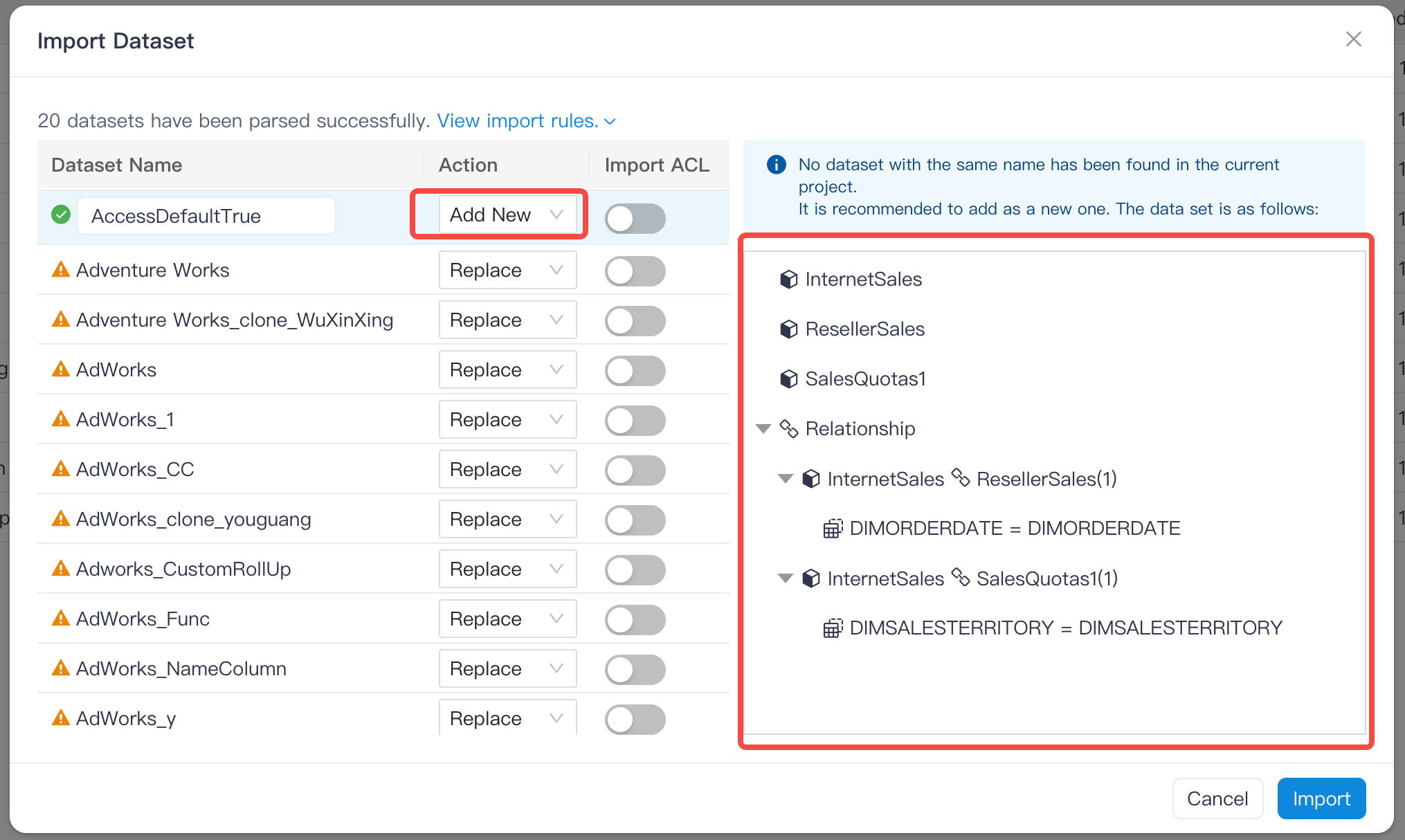
Replace
The source data set and the target data set are exactly the same
The definitions of the two data sets are exactly the same: model name, correlation between models, named set, calculation measure, dimension table/dimension/measure under the model, translation (accurate to the translation content of each object in each translation language) and dimension usage are consistent.
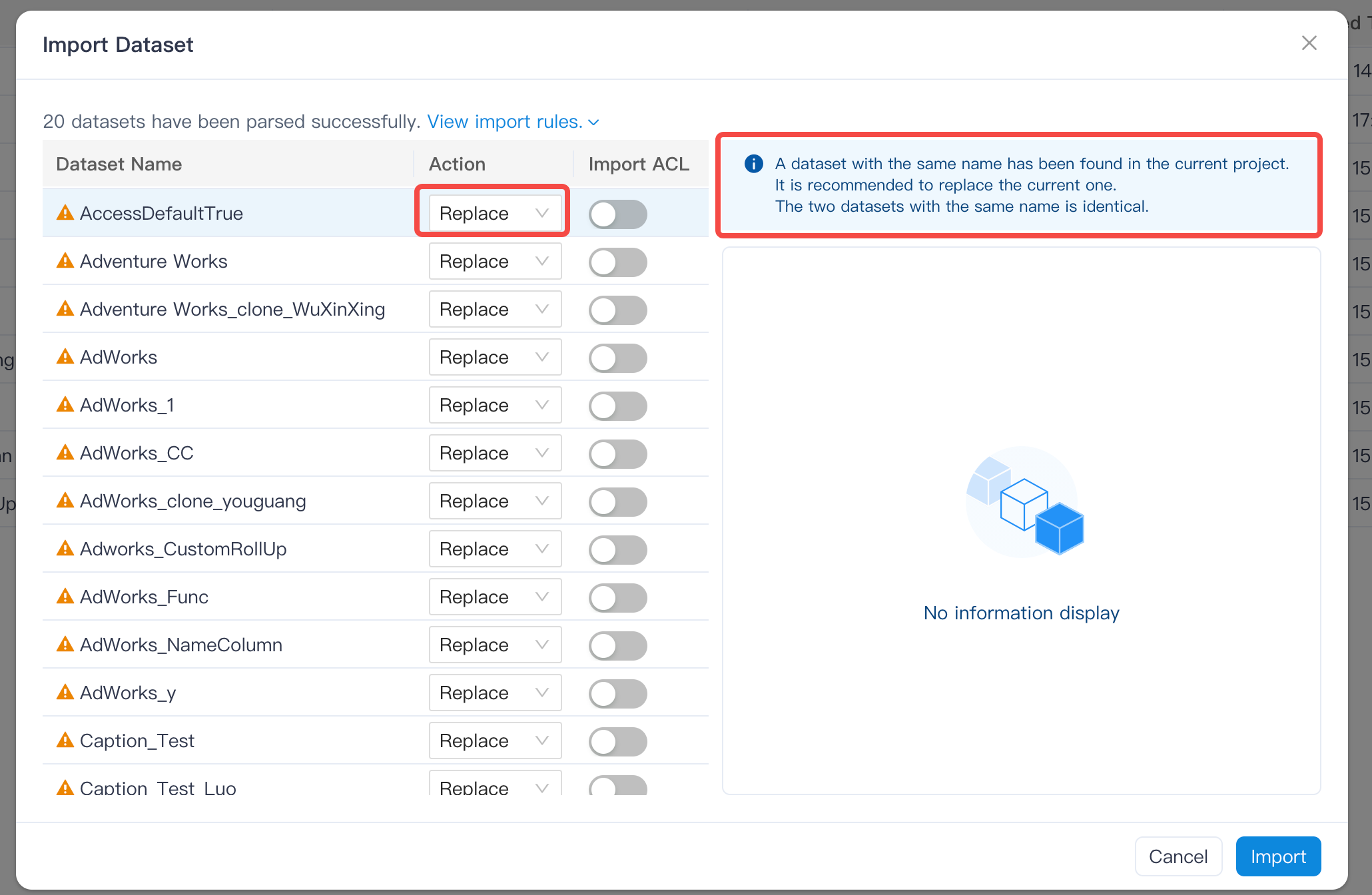
The source and target datasets are not exactly the same
The system will display the added objects (such as: model, measure, calculation measure) of the source data set relative to the target data set, and will also display the deleted objects (such as: model, measure, calculation measure). In addition, when the translation or dimension usage is inconsistent, the system will make a text prompt, but will not list the detailed differences.
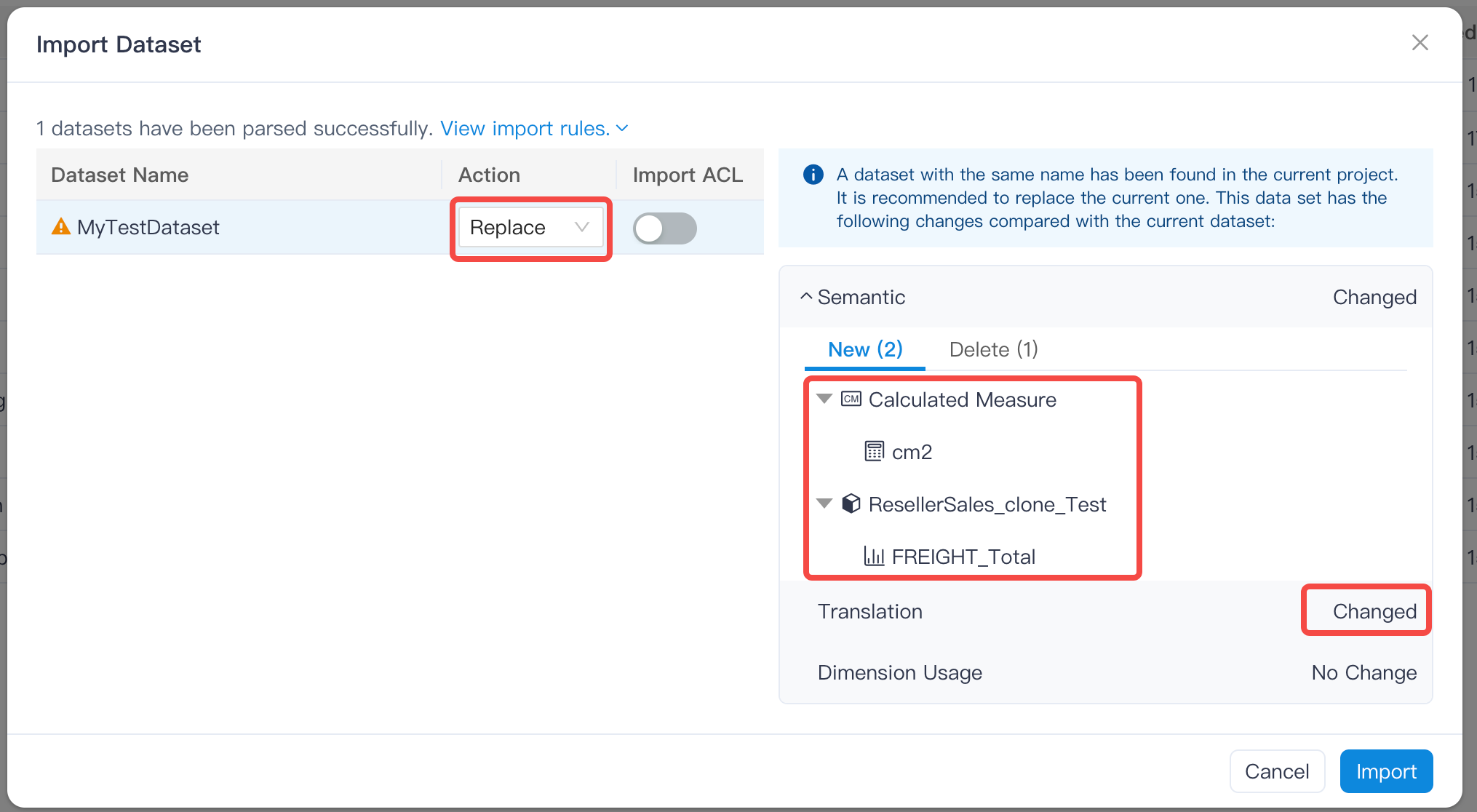
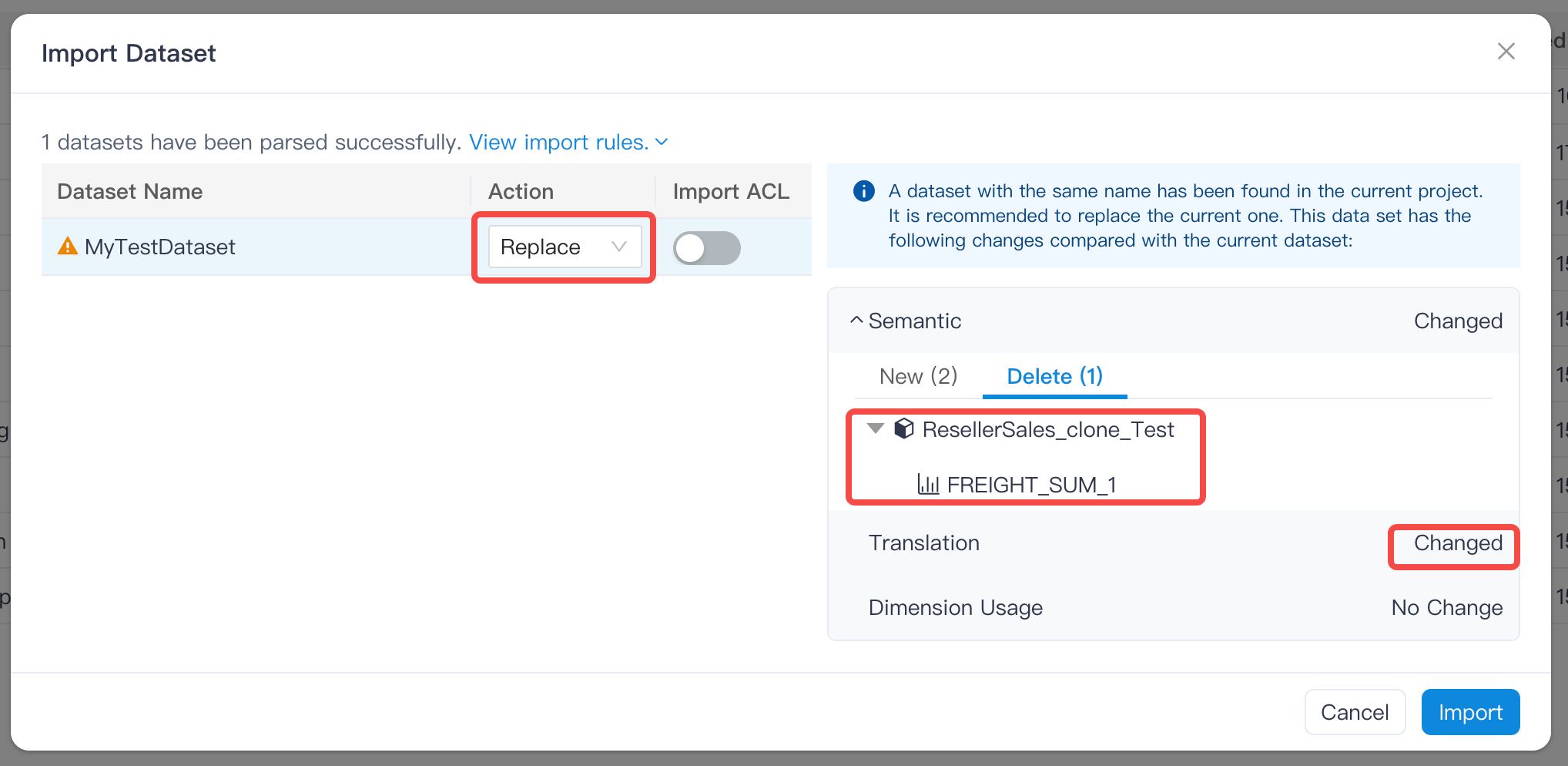
Not Import
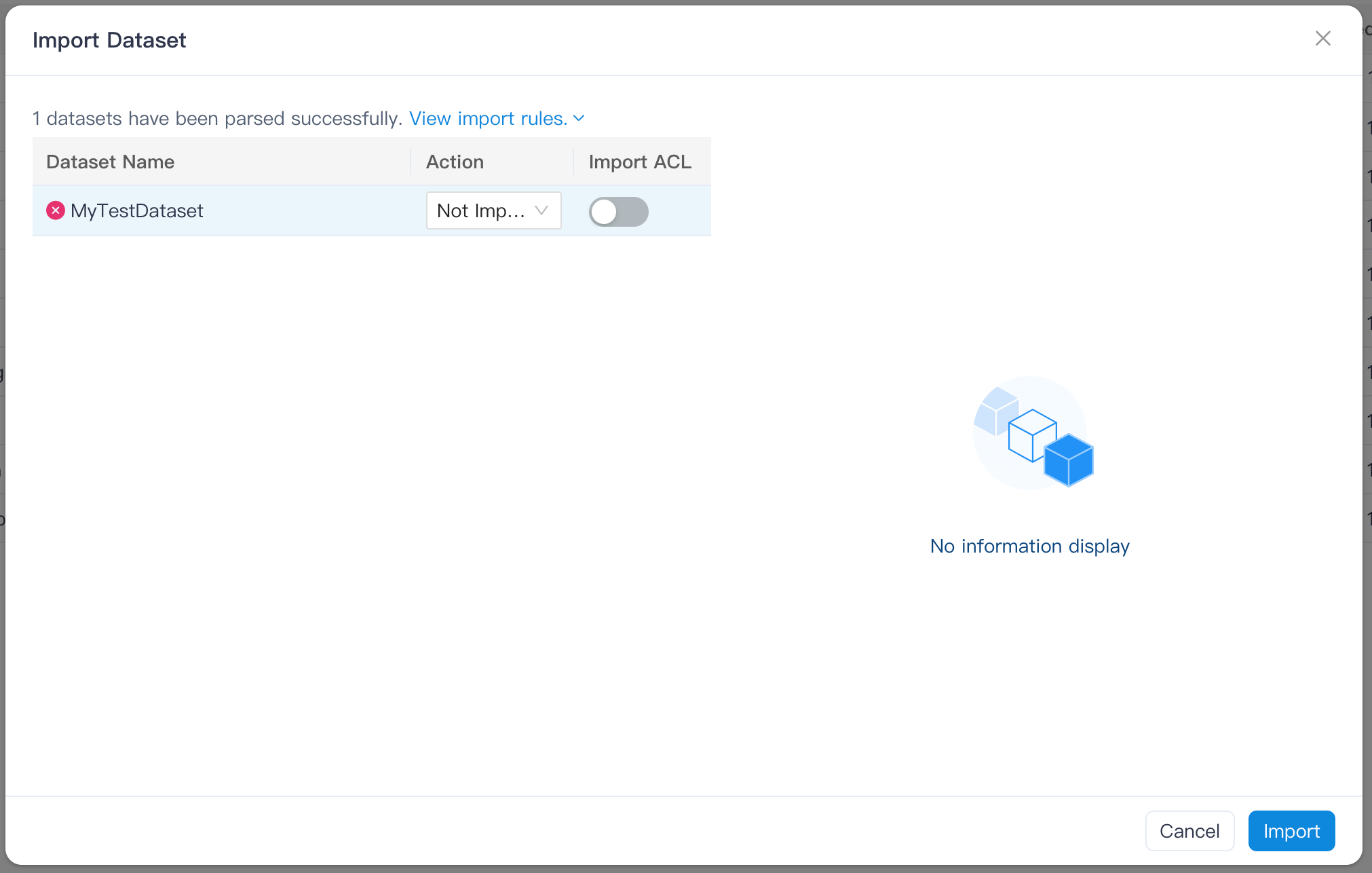
Remarks
- Supports exporting/importing datasets across environments (e.g. from development to production) and across projects
- Support for importing JSON dataset files exported in older versions